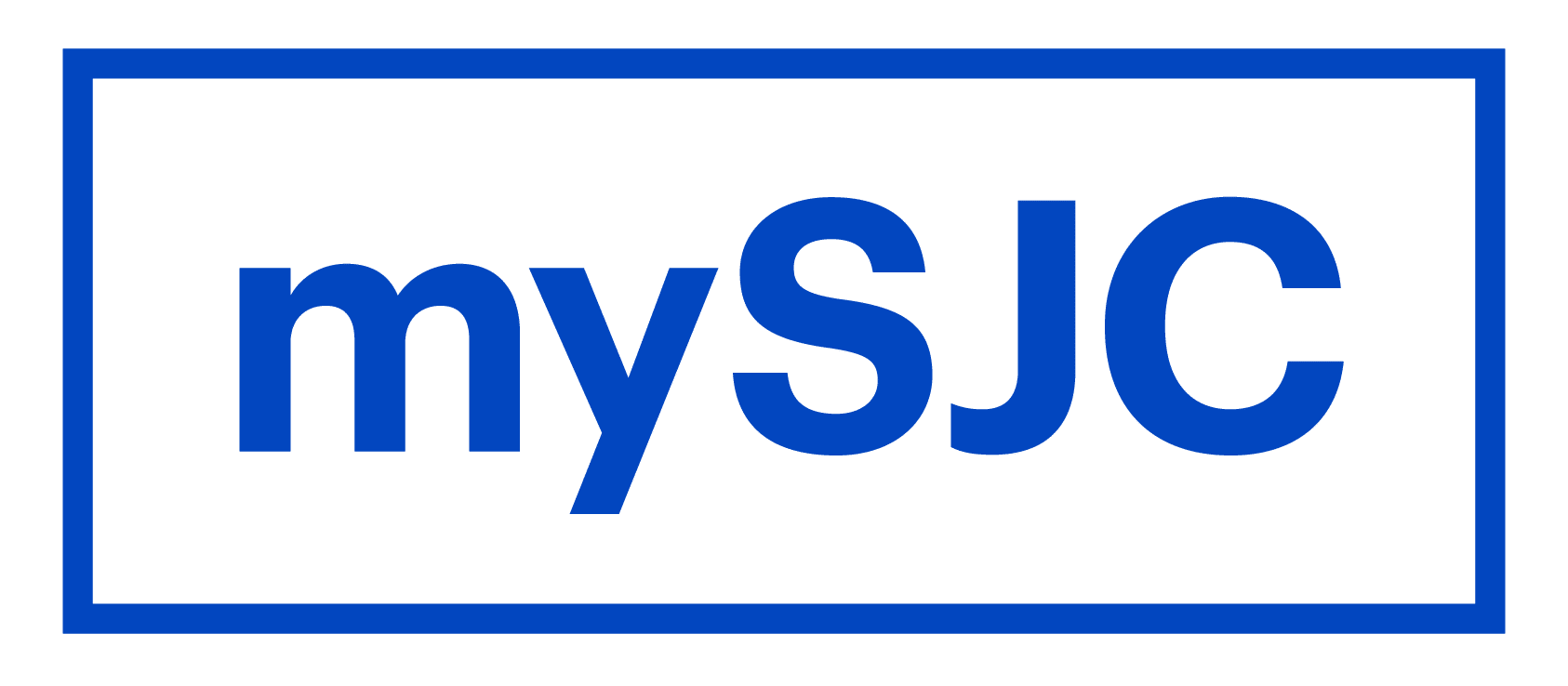LOADING
Password Self Service
Technology
Are you tired of the hassle of changing your SJC password?
Now you can manage your password yourself by using our Password Self Service Center. You must enroll by setting up security questions. If you forget your password or it expires, you may return to reset your password with this information at any time.
Link to the SJC Self-Service Password Management Center: https://password.sjcme.edu
The college requires that you create a complex password within the following rules:
- Not contain the user’s account name or parts of the user’s full name that exceed two consecutive characters
- Be at least eight characters in length
- Contain characters from three of the following four categories:
- English uppercase characters (A through Z)
- English lowercase characters (a through z)
- Base 10 digits (0 through 9)
- Non-alphabetic characters (for example, !, $, #, %)
All are encouraged to take a minute and sign into the Password Self Service Center, establish security questions, and reset the password to one which will make the College network more secure for all.
Tips for making a good password:
- Do not use words from a dictionary
- Do not user personal information (birthdate, phone number, postal code, etc.)
- Start with a base phrase – choose a memorable catchphrase, quote, or saying and take the first letter from each word.
- Lengthen the phrase – to at least 8 characters
- Add in or swap a number or more, make at least one letter uppercase, and add in a symbol, like a # sign.
Examples:
| Phrase | First letters | Good | Better |
|---|---|---|---|
| If the shoe fits, wear it | itsfwi | Itsfwi17 | !Tsfw117 |
| Oh say can you see | oscys | oscys12# | 0scyS12# |
| I think, therefore I am | ittia | ittiaDes! | 1tt1aDes! |
If you have any questions, please contact the Help Desk at 207-893-7851 or iteam@sjcme.edu.