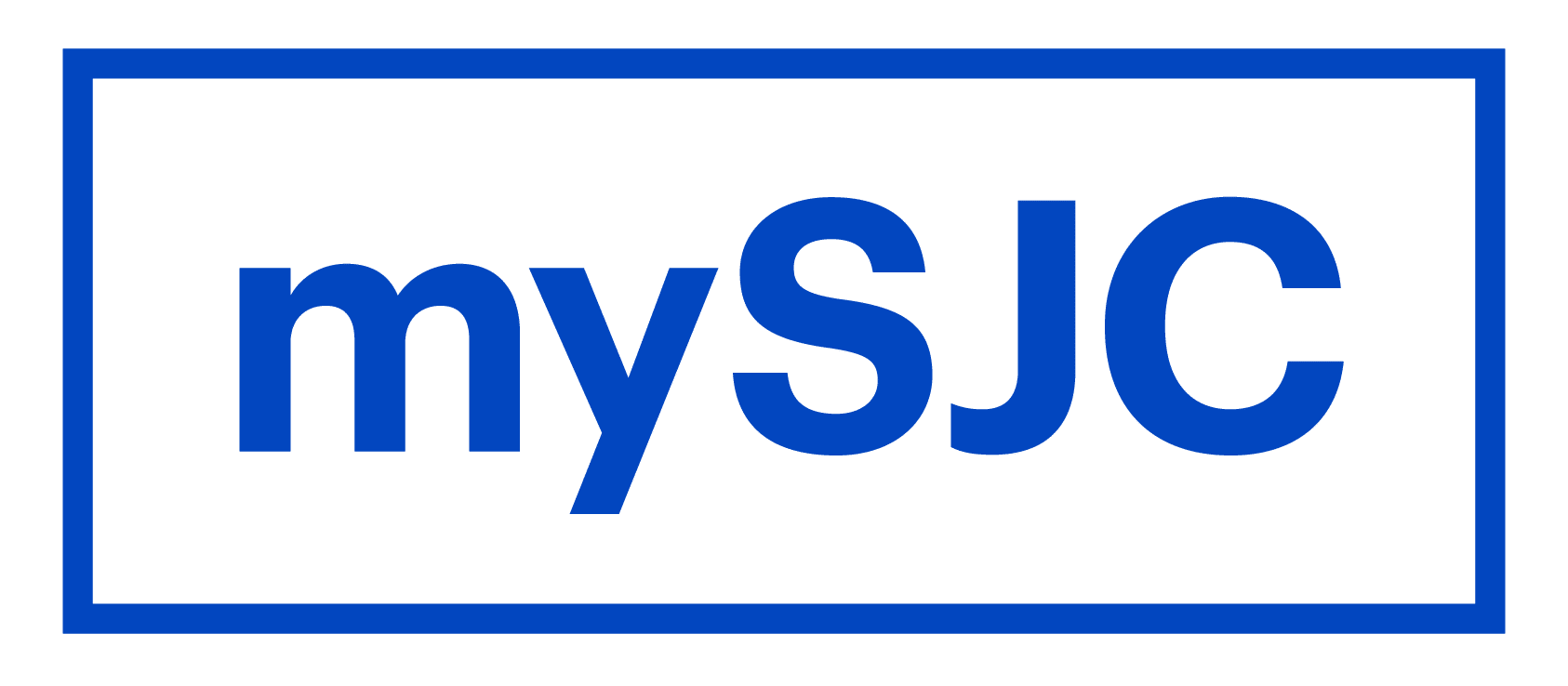Create & Use Dropboxes for Student Assignment Submissions
Share
A resource for campus faculty from Technology-Enhanced Instruction.
It’s easy to use Dropboxes in your Brightspace course for student assignment submissions.
Why Use Dropbox in Brightspace?
- Easy to view and grade student submissions
- Check for plagiarism using the integrated TurnItIn originality tool
- Associate assignments to rubrics
- Due dates on Dropboxes show up on your Brightspace course’s calendar
- Plus more!
How to Create and Use Dropboxes
The TEI guides offer detailed instructions (videos + pdfs) on how to create Dropboxes, grade assignment submissions, attach existing rubrics, and more. If you can’t find what you are looking for in the guides, email asktei@sjcme.edu.