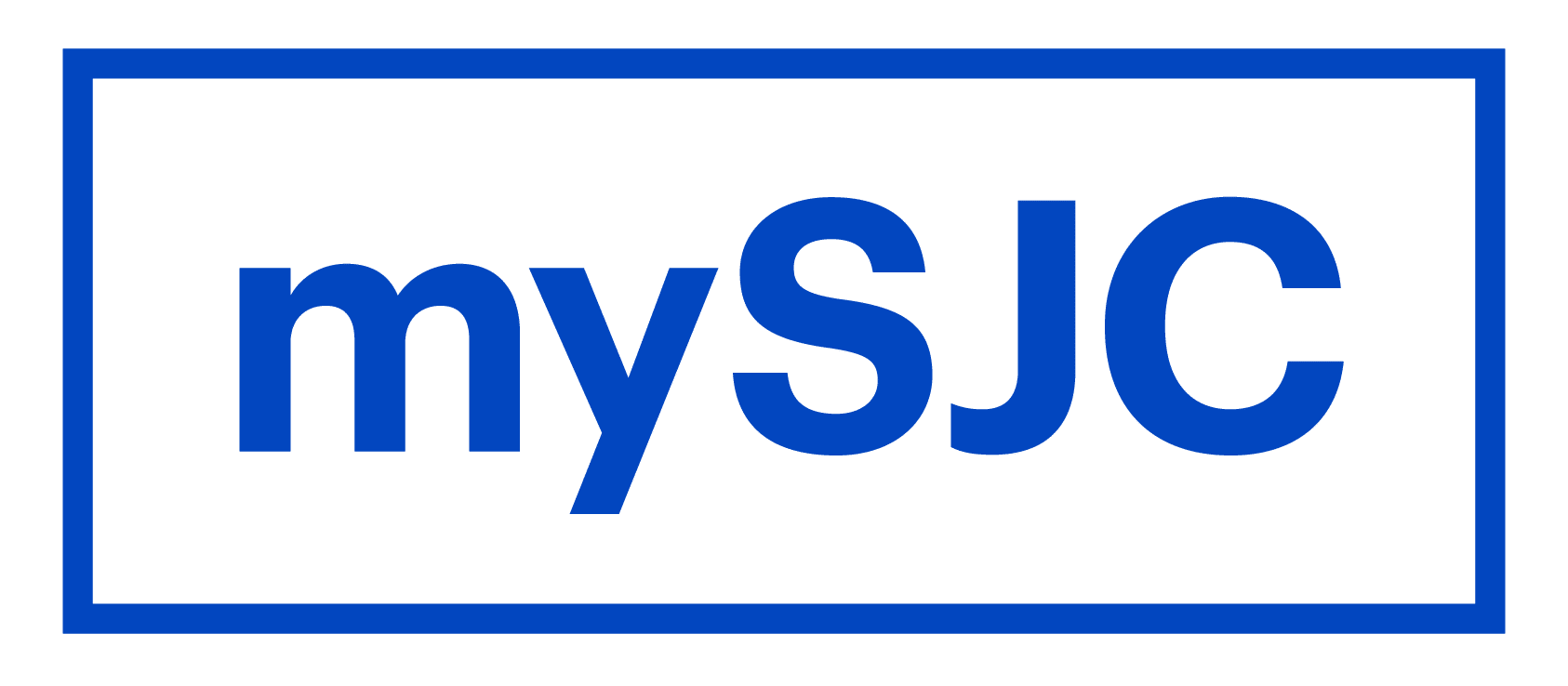Acceptable Use Policy for Information Technology
Administrative
Revised 12 April 2017
PREAMBLE
The devices and services provided by the Information Technology Department at Saint Joseph’s College are integral to supporting the College’s operations and successful achievement of educational objectives. Information Technology provides individuals, groups, and departments with access to greater opportunity and knowledge of the world. This occurs with an understanding of and commitment to the College’s Mission and Core Values, particularly Excellence and Integrity. Our Core Value of Respect states, “We encourage and support each other as colleagues working together for the good of the whole institution.” Towards that end, visitors and College community members are responsible for adherence to this Acceptable Use Policy and have the responsibility to make use of these resources in an efficient, ethical, and legal manner.
LEGAL COMPLIANCE
Federal, State, Local, College
Access to and use of Saint Joseph’s College technology resources and the internet shall comply with federal laws, the laws of the State of Maine, and the policies and procedures of the College. Saint Joseph’s College’s Acceptable Use Policies shall not supersede federal or state laws. Illegal actions may result in prosecution by federal, state, or local agencies. In addition to internal College sanctions that can impact on a student’s academic performance, the College will cooperate with all local, state, and federal agencies whenever necessary. The College will not be responsible for sanctions taken by these agencies for violations of the College’s Acceptable Use Policy that are against local, state, and federal laws and criminal codes.
Copyright Compliance
Saint Joseph’s College respects the copyright protection given by federal law to owners of software and intellectual property as stated in the Copyright Act of 1976 and under the Federal Digital Millennium Copyright Act of 1998, and adheres to the statement of principle developed by the EDUCOM Software Initiative relating to intellectual property and ethical use of software. It is against College policy to copy or reproduce any licensed software or intellectual property, or to illegally download from the Internet any copyrighted material, including music, movies, and videos. A user may not use software that has been obtained illegally on College equipment or personal equipment housed at the College or any systems used by the College hosted off-campus.
United States law also prohibits duplicating software for use by multiple users within an organization, and/or distributing an unauthorized copy to another individual, and that the bounds of copying permissible under the fair use doctrine are not exceeded (i.e., a backup copy may be made). Violation of these requirements will subject the offender to disciplinary action that may include suspension of access, disciplinary action by the College, and/or accountability in a court of law.
Under the terms of the Digital Millennium Copyright Act of 1998, the College is obligated to take appropriate action if it receives a complaint that copyrighted material is being published over our network without permission.
Tampering with computer files, software, or knowingly introducing a virus to a College computer system is a criminal offense punishable through a court of law.
Ethical Conduct
All users are expected to uphold all ethical laws of decency while using the Saint Joseph’s College computing resources. Any individual, who participates in conduct which adversely affects the College’s pursuit of its educational objectives, violates or shows disregard for the rights of individuals within the College community, or damages property will be subject to institutional discipline. Reports of known or suspected offenses may be made to the College’s Chief Information Officer, who will refer any apparent violations to the appropriate disciplinary process, including the Human Resources office regarding violations involving employees, and the office of the Chief Learning Officer regarding violations involving students.
CAN-SPAM Act of 2003
The College will comply with the Controlling the Assault of Non-Solicited Pornography and Marketing Act of 2003 (CAN-SPAM Act), a legislation which addresses the rapid growth in unwanted electronic mail messages. Following the CAN-SPAM Act, the Federal Communications Commission issues rules with regard to commercial e-mail and some text messages to protect consumers from “unwanted mobile service commercial messages.” Some of the ways to comply with this law include: communicate via email with only those who have consented to that communication, provide a means to unsubscribe from the list, identify the sender, identify the location of the sending institution, and avoid misleading subject headings.
ACCOUNT SECURITY
Each user is responsible for the security of his/her own password and account. A securely guarded password provides a high level of assurance of privacy and security of resources. A password is not to be shared with others or posted in a place accessible by others. A password authenticates the holder as an authorized user of the computing environment and must be protected from falling into the hands of an unauthorized person. As a precautionary measure, passwords should be changed every 150 days. For privacy and security, all users are encouraged to lock their screens when they are away from their PCs.
EMAIL COMMUNICATIONS
Among the variety of electronic channels that the College uses to communicate, Email is an official form of communication for students, faculty, and staff. Consequently, an SJC email account is provided to and required of all students, faculty, and staff. The College expects that every student, faculty member, and staff member will use his or her Saint Joseph’s College email account for all communications with the College and will read email on a frequent and consistent basis. A community member’s failure to read SJC communications in a timely manner does not absolve that individual from knowing and complying with the content of such communications.
(Un)Acceptable Uses
Email users must adhere to the following:
- Messages should be non-commercial in nature. Use of the College network for non-College business activities is not permitted.
- Users are expected to practice common courtesy in using the email system and respect the privacy and feelings of others.
- Unauthorized access to another person’s email or electronic files is prohibited.
- Harassing and/or offensive messages, pyramid or chain letters, and pornographic material are all examples of inappropriate content for email transmission. Any use of obscene, indecent, racist, defamatory, threatening or harassing material is against College policy and will not be tolerated. Such use is subject to College discipline as well as criminal prosecution.
- Users must understand that email is not absolutely private and should practice caution in sending messages that you would not want everyone to see over the network.
LARGE GROUP EMAIL COMMUNICATIONS
In an effort to foster greater accountability, campus-wide email communications are the responsibility of the department managers. Only Directors will have the ability to send emails to Google groups and sub-groups, such as all students or all employees. Please work with your program director on any campus-wide communication needs.
Guidelines for Effective Email Communication:
- Audience:
- Who needs to see this? “Everyone” is not necessarily the answer. I
- Is the timing right to reach that audience when they are listening?
- Can you avoid fatiguing your audience by grouping this email into a notice with others? Does it really need to be sent by email at all?
- Content, the 5 W’s: Have you included the Who, What, When, Where, and Why to cut down on confusion and questions?
- Stop and Spellcheck: Write your email in a word processing document where you can check spelling and grammar. Then paste into the body of the email.
- Call to Action: What do you want people to do when they read your email?
- Do you want them to register? Buy tickets? Simply be aware? Enroll?
- Have you provided recipients with a way to respond to your call to action (e.g., a hyperlink, a document, an email contact)?
- Recipients will respond directly to your email; are you prepared to catch and answer all of those replies?
- Downsize: If you are attaching a poster or image, downsize it before attaching it. Mobile devices don’t do well with large images.
SOCIAL MEDIA
All acceptable use policies also apply to Saint Joseph’s College social media accounts. As with other communications methods and platforms of communication, principles pertaining to respect, privacy, harassment, copyright, and ethical conduct apply.
Although multiple areas of the College operate their own social media outlet(s), all Saint Joseph’s College social media accounts represent the College in a public realm. As such, accounts established in the name of Saint Joseph’s College must be listed in the central database compiled by the Office of Communications & Government Relations. College social media managers must provide the names of social media accounts, the administrators, and provide account login information – including username, email and password – in a timely manner. While highly responsible and well trained student interns, student employees, and student government representatives may be given administrative access to College social media accounts, a staff member must also remain as an administrator on that account to better steward the appropriateness and security of that account, as well as safeguard the College’s brand.
For more detail and specific guidelines, see the Saint Joseph’s College Office of Communications & Government Relations.
PRIVACY – EMAIL, NETWORK, COMPUTER
Users should NOT expect or assume any right of privacy with respect to the use of the College’s information technology (IT) resources. Although the office of Information Technology (IT) does not routinely monitor the communications of its students or employees, system administrators or other authorized personnel including Human Resources, may access or examine files or accounts that are suspected of unauthorized use or misuse, that have been corrupted or damaged, or that may threaten the integrity of the College’s computer systems or network. The College reserves the right to examine material stored on or transmitted through its systems. Any activity that inhibits or interferes with the use of the computers or networks of the College is not permitted. The College will ensure reasonable and acceptable use by monitoring access logs, traffic data, and network utilization.
PROMOTIONAL, COMMERCIAL, ADVERTISING
Saint Joseph’s College users who conduct Web publishing are solely responsible for their sites’ content and adherence to all policies stated in this document, as well as all other College policies and public laws, and are asked to follow these guidelines:
- Third-party advertising or commercial promotion of non-Saint Joseph’s entities is not allowed. No banner or pop up banner advertising is allowed.
- Outbound commercial links must have an educational objective and must link to sites that do not contain content considered sexually explicit, profane, obscene, harassing, fraudulent, racially offensive, defamatory, or otherwise unlawful.
- All outside links must be targeted to a new window to ensure the user does not leave the Saint Joseph’s website.
- Links that result in personal gain are not permitted.
- Adherence to copyright law and trademark protection in all of its forms is required, including, but not limited to, books, music, movies, and graphics.
- No illegal activity of any kind is permitted.
- No threatening, harassing, or slanderous language will be condoned.
- All College policies apply.
NETWORK RELIABILITY
Saint Joseph’s College provides campus-wide wireless internet access, including in the residence halls. To ensure the most reliable and consistent wireless internet access, students are not permitted to bring or use any potentially interfering wireless devices on campus. This includes, but is not limited to personal wireless routers, wireless access points, and wireless printers. Please contact the Help Desk if you have any questions about wireless interference.