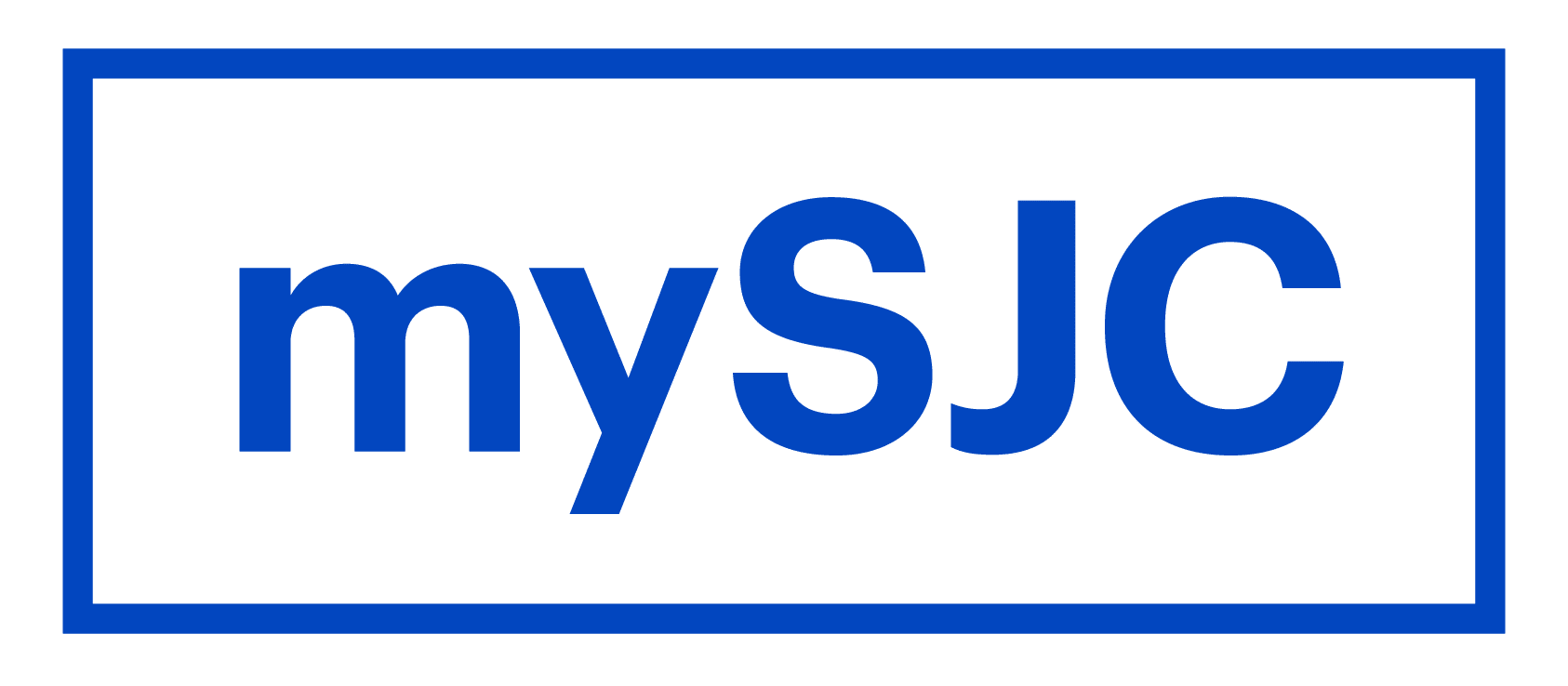Master Calendar Instructions and Policies
Administrative
Instructions
Open up your Google Calendar. In the left-hand margin you will find a category labeled “My Calendars”. Under this heading you should see your calendar that will feed the master calendar.
To add your event, follow these steps:
- Open Calendar and pick the time slot for your event
- Select More options in the pop-up window for the new event
- Add in the title and description
IMPORTANT NOTE: do not add a recurring event! When you create a recurring event, the item is given an ID, and all the regular instances are tracked as one long thing. But if you edit one of the instances, that newly edited instance gets a new ID, and the event calendar thinks it’s a new event causing duplications on our calendar! - Change the calendar (look for the calendar icon in the left-hand margin.
 )
) - Save your event!
To help make this even better for our readers, here are a few things to think about when adding new events for the SJC Master Calendar:
● What will be published? This calendar with your events will be visible to everyone including Faculty, Staff, Students, and any public website visitors. Any events you do not want advertised, leave it off of your Google calendar. This would apply to department meetings, and other non-event information. If it isn’t on your Google department events calendar, it won’t show up on the website.
● Title: Give the event a name that is meaningful to the readers. This is what the readers will see when they visit the SJC Master Calendar. Try to avoid using acronyms, abbreviations, and any industry-specific terms that might leave readers scratching their heads. Keep it simple, yet informative.
● Description: Here’s your chance to sell the event! Put in pertinent information about the event that will give the reader enough information to understand its purpose. Is it free? Be sure to specify. Be sure to include who to contact and how to contact should the reader have questions. Please make sure there’s something there for them to read!
● Location: Where is your event? Add it to the description! Name the building and room, or the outside venue. It is a small campus, but why make them guess.
● Dates/Time: When does it start? When does end? Does it repeat? If your event is weekly, then set it up to repeat and it will on the master calendar as well.
○ If you have an event that runs all day, don’t use the all day check box, actually put in a start and end time. This helps to make it clear to readers on the when.
○ If you are announcing a date that would signify a deadline or a start, such as the first day of classes, then definitely use the all day option.
● Make a mistake? Not a problem! Make a change on your calendar to fix it. You can update your events as often as needed. Next time they import, your events will be updated on the Master Calendar.
a. Create or update your event in your Google Calendar that feeds the Master Calendar.
b. Wait until the next day and check to see if the Master Calendar updated correctly.
c. If NOT, immediately send an email to webmaster@sjcme.edu with the changes needed.
● Deleting an Event: Please note, when you delete an event from your Google Calendar, it is NOT deleted from the Master Calendar. Please email webmaster@sjcme.edu and ask for your event to be deleted from the Master Calendar. Please include the event name and the date.
Questions? Contact webmaster@sjcme.edu.
Master Calendar Administrator Policies
● Content Responsibility As the calendar admin, you are responsible for what shows up (and what does not show up) on your department’s calendar.
● Errors If misspellings, incorrect information, or other issues are noticed, you will be contacted directly to make the changes to your calendar. It is expected that you will make the change to your calendar within 24 hours.
● Privilege Sharing Sharing privileges for your department calendar are limited to one additional team member beyond yourself. The additional team member must be trained and aware of the Master Calendar Policy and Procedures.
● Regular Updates It is expected that department calendar owners update their calendars regularly and as far in advance as possible. Reminders will be sent out at the end of each semester to populate the next semester’s events. For annual, recurring signature events please post events 5 years out (and beyond if possible).
● Transfer of Ownership In the event that the department calendar needs to change ownership, please contact both webmaster@sjcme.edu and iteam@sjcme.edu.
Need an Event Added to the Calendar?
If you need your event added to the Master Calendar, please reach out to the administrator in your area.
Victoria Bernier
Ashley Bigda
Jenna Chase
Chelsea Diamond
Chris Fuller
Michael Theriault
Marylee Lunt
Corey McCarthy
Sarah McEachin
Angie Moorman
Leah Pottle
Lincoln Sanborn
Laura Sullivan
Shanna Webster