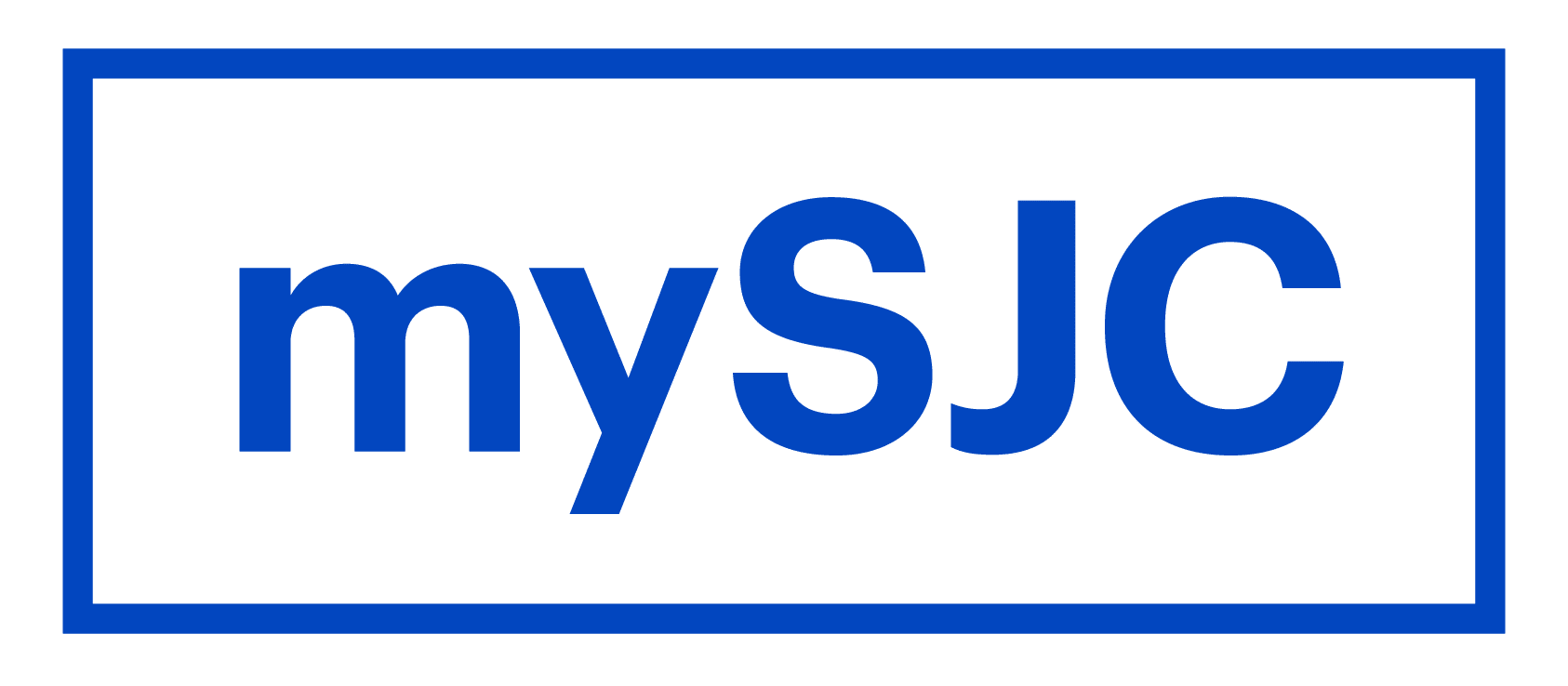Payroll
Human Resources
The mission of our payroll staff is to ensure that all employees are paid in a timely and accurate manner and that necessary data, records and reports are maintained and submitted in accordance with acceptable business and regulatory standards.
EMPLOYEES
Your Address In ADP
It is IMPORTANT that your address in our ADP Payroll system is current. Your address is the key piece of information used for mailing of paychecks, W-2s and the correct deductions of state taxes. To update your address in ADP:
- Log into the ADP Portal
- Myself – My Information Profile
- In the Personal Info box, click View More
- Update your address in the boxes provided
- Update any other items you wish (preferred name, personal pronouns, email address, cell phone numbers, etc.)
- The system will require you to verify any changes you make via the ADP multi-factor authentication process
- Once you have completed this step, your address and other changes are completed
NOTE: W-2s are mailed to the address on file each January. Per federal regulations, W-2s are NOT forwarded by the US Postal Service via forwarding orders. They are returned to the employer. Please contact our Payroll Department if you are expecting a W-2 and have not received it (payroll@sjcme.edu or 207-893-7751).
Online Time Off Requesting is HERE!
For those employees who use Earned Time, online requesting and approval of time off is available through ADP.
The process is simple. Employees log in, access the Time Off Calendar, indicate the days they wish to use, verify the details of the request and submit it to their supervisor. The supervisor receives a notice regarding the time off request. They can then log in, review the request along with the available Earned Time for that employee and a calendar of any other time off requested and scheduled in the department. If appropriate the supervisor can then approve the request. Approved time off requests are then automatically added to the employee time card for the days/hours indicated.
Earned Time balances and time off schedules/calendars are easily accessed by both employees and supervisors. This allows the supervisor to make a decision that is based on the needs of the department. The process is easy for both employee and supervisor.
Employees and supervisors can check out the learning bytes (2-minute online training videos offered by ADP) in advance of this feature becoming available at SJC:
Electronic Access to Pay Information is Here
ADP Workforce Now is now available! Follow These Instructions to Register
Set yourself up and have electronic access to your pay statements and W-2s. For SJC Employees, it’s just a few clicks away.
NOTE: ADP Workforce Now works best with Internet Explorer 7 or 8 or Mozilla Firefox. It does not work well on Google Chrome (we do not recommend using Google Chrome for accessing this system)
ADP Workforce Now Kiosk (Easy Clock In/Out)
ADP Workforce Now Portal (Access to all your payroll info as well as Clock In/Out options)
The mission of our payroll staff is to ensure that all employees are paid in a timely and accurate manner and that necessary data, records and reports are maintained and submitted in accordance with acceptable business and regulatory standards.
Forms
To access direct deposit, payroll schedule, and more, please check out the payroll section on the forms page.
Frequently Asked Questions
When are timesheets due?
Electronic time must be completed and approved by noon on the Monday of the pay period. The payroll schedule, including pay period end dates, timecard approval dates and pay dates, is provided here.
I received notification for Jury Duty. What do I do?
Please contact Heidi Jacques in Human Resources (hjacques@sjcme.edu or 207-893-7756) to discuss the policy and procedure. A copy of the subpoena will need to be to Human Resources.
Do I have to take a lunch break?
This is dependent on the length of time that you work in a given day. Please contact your supervisor or Heidi Jacques in Human Resources (hjacques@sjcme.edu or 207-893-7756) to review times and lunch break requirements.
The personal information on my paycheck/W-2 is incorrect. Who do I notify?
Contact the payroll office at ext: 7738.
What do I do if I have misplaced my payroll check?
Contact the payroll office immediately ext: 7738
ADP Workforce Now Links:
ADP Workforce Now
Kiosk (Easy Clock In/Out)
ADP Workforce Now
Portal (Access to all your payroll info and Clock In/Out options)
How to Guides for SJC:
- Entering Time Off Requests Hourly/Non-Exempt
- Entering Time Off Requests Salary/Exempt
- Supervisor Review of Time Off Requests
- Supervisor Enter Time Off Request for Employee
- What’s New in Essential Time and Attendance for Employees
- What’s New in Essential Time and Attendance for Supervisors
- ADP Workforce Now Training Guide for Supervisors
ADP Learning Bytes for Managers and Supervisors
Essential Time & Attendance Learning Bytes
for Supervisors
Standard Reporting Learning Bytes
for Managers and Supervisors
Job Aids for Employees and Managers
ADP has compiled many online resources for both employees and managers to learn how to use the Time and Attendance applications.