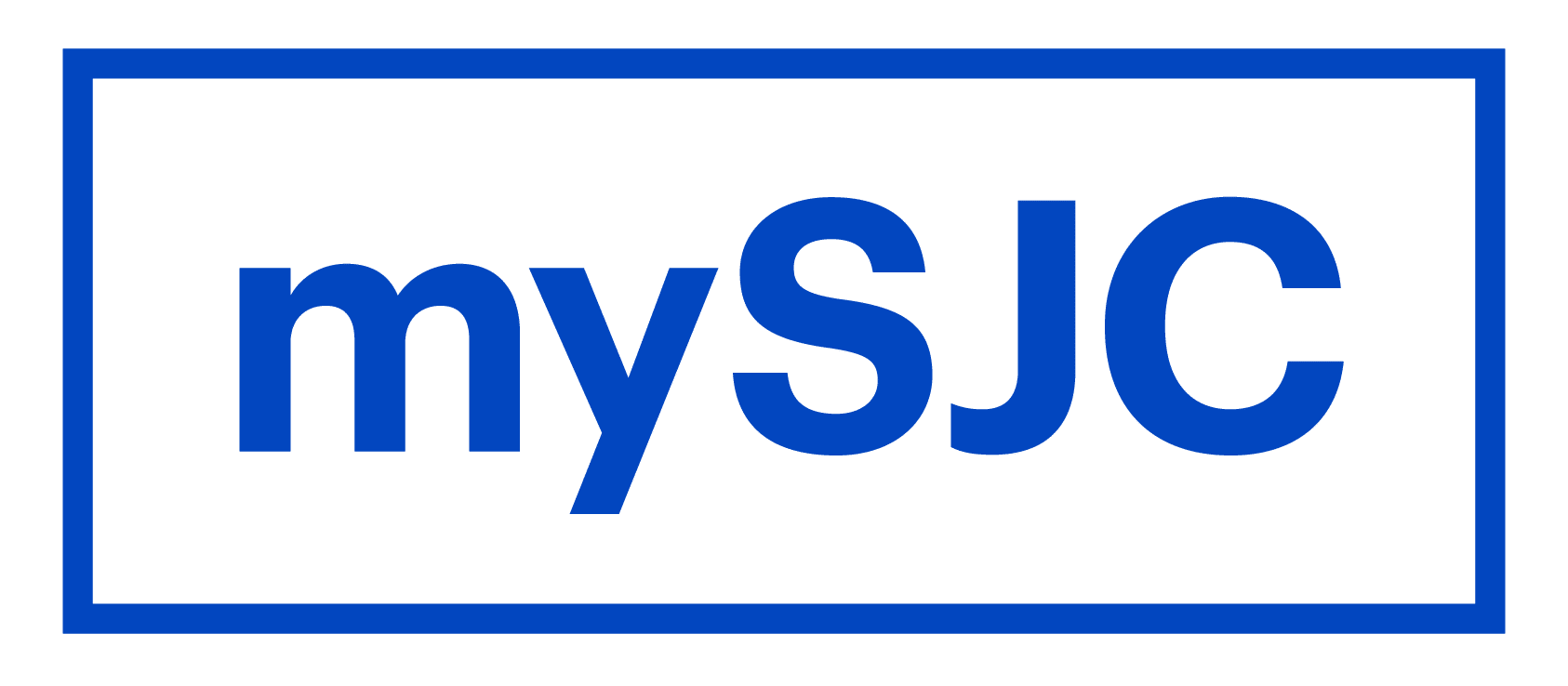Technology
Saint Joseph’s College provides an email account to students, faculty and staff. Access to accounts is done through an Internet browser using Google Gmail.
Log On
To log on, go to: https://mail.google.com/. You can also access it by going to the footer of www.sjcme.edu and clicking on mySJC. You will be prompted to enter your credentials. Once you have entered your username and password, click Sign In.
Note: Your username will be in one of two formats. Either it is your first initial and last name, or it is firstname.lastname. Some examples: jsmith or john.smith. You may contact the Information Technology department for verification of your account username. Phone 207-893-7851 or email at iTeam@sjcme.edu
G Suite
Along with email, here are other features included in Google’s G Suite
- Easy Collaboration
- Share in the cloud
- Share calendars
- Create websites
- Use on any device
- Connect via video, voice, or text
- Powerful Anti-spam and anti-virus protection
- Each user has unlimited storage for Google Drive, Gmail, and Google Photos
Core services for G Suite are:
Classroom, Gmail, Drive, Calendar, Vault, Docs, Sheets, Forms, Slides, Sites, and Hangouts.