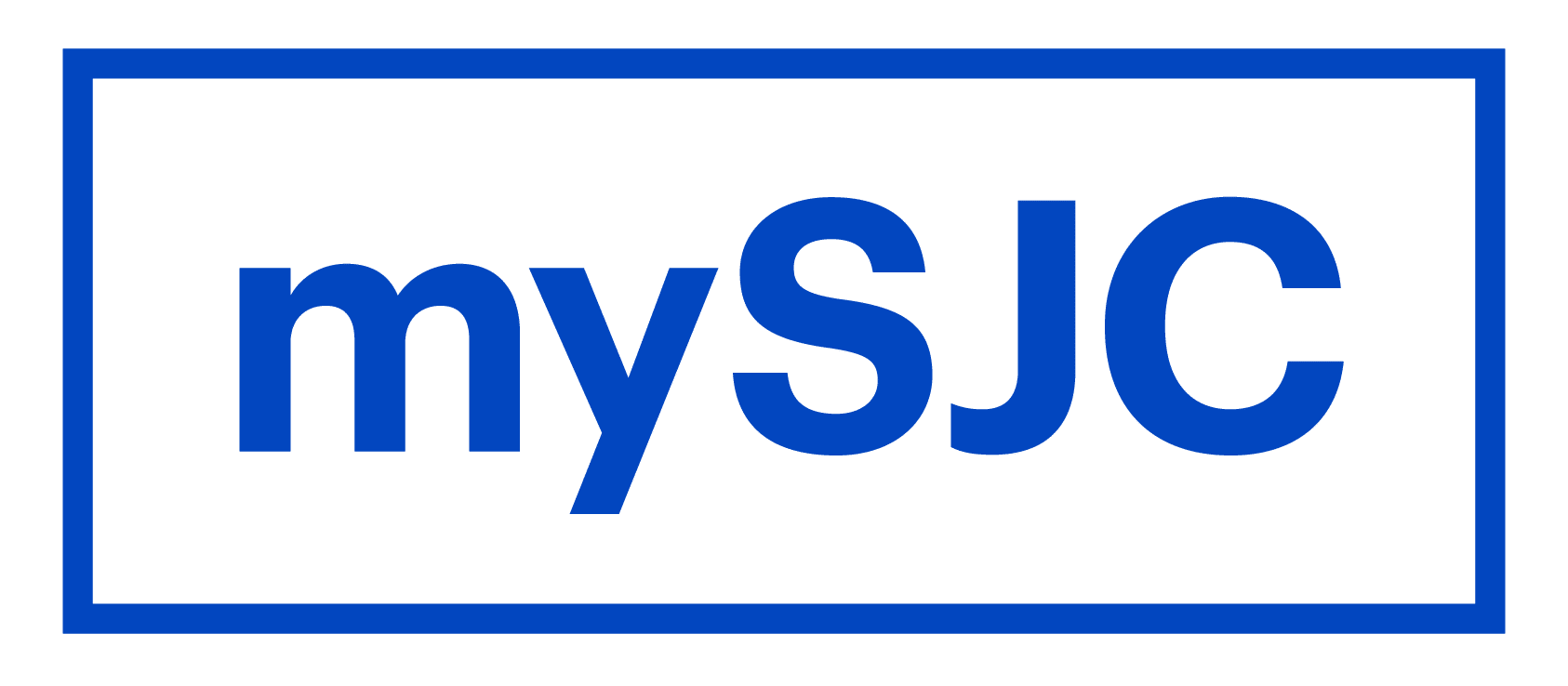Email Retention and Archiving
Technology
Below are a series of short instructional videos to assist you in learning of the college’s new retention policy and detailed instruction on how to retrieve email from the Archiver.
- Introduction to Email Retention Policy and Message Archiving
- Web-based retrieval from the Archive
- Installation of Outlook Add-in
- Using the Outlook Add-in
- Installation and use of the Stand-alone application
Mobile Device Instructions:
- For the Apple iOS devices, go to the App Store and search for Barracuda Archive Search.
- For Android devices, go to the Google Play Store and search for Barracuda Message Archiver.
After you install the app, enter the information below:
- Enter your email address and password.
- Enter the host: archiver.sjcme.edu
- Use the default port: 443
Searching
iOS – for searches on Apple devices:
- Select the magnifying glass icon
- You may enter a Keyword, To:, From:, and a Date Range, and select Search.
- After selecting an email, select the arrow in the upper right.
- You may Reply, Reply All, Forward, Resend to ME, or Print.
Android – for searches on all Android devices:
- A. Select the magnifying glass (in the upper right hand corner of the screen) and enter a keyword for general searches. Or
B. Select the icon that looks like 3 lines (in the upper right hand corner of the screen) for advanced search. - You may enter a Keyword, To:, From:, and a Date Range, and select Search.
- After selecting an email, select the 3 dots in the upper right.
- You may Reply, Reply All, Forward, or Resend to ME.
FAQ’s
Q: Where can I find the web-based Archive?
A: There is a link on the MySJC page in the Information Technology section. Or you can use this link: https://archiver.sjcme.edu
Q: How far back in the past can I retrieve email?
A: The archiving system was installed on July 9, 2012. You may retrieve email up to that date.
Q: Where can I get the Barracuda Archive application installation files?
A: There are 2 locations. A copy of the application is place on S: drive under the folder Barracuda Agent. You may also download the applications from the web-based application. Go to the Client Downloads tab located on the top of the screen. Download the application of your choice.