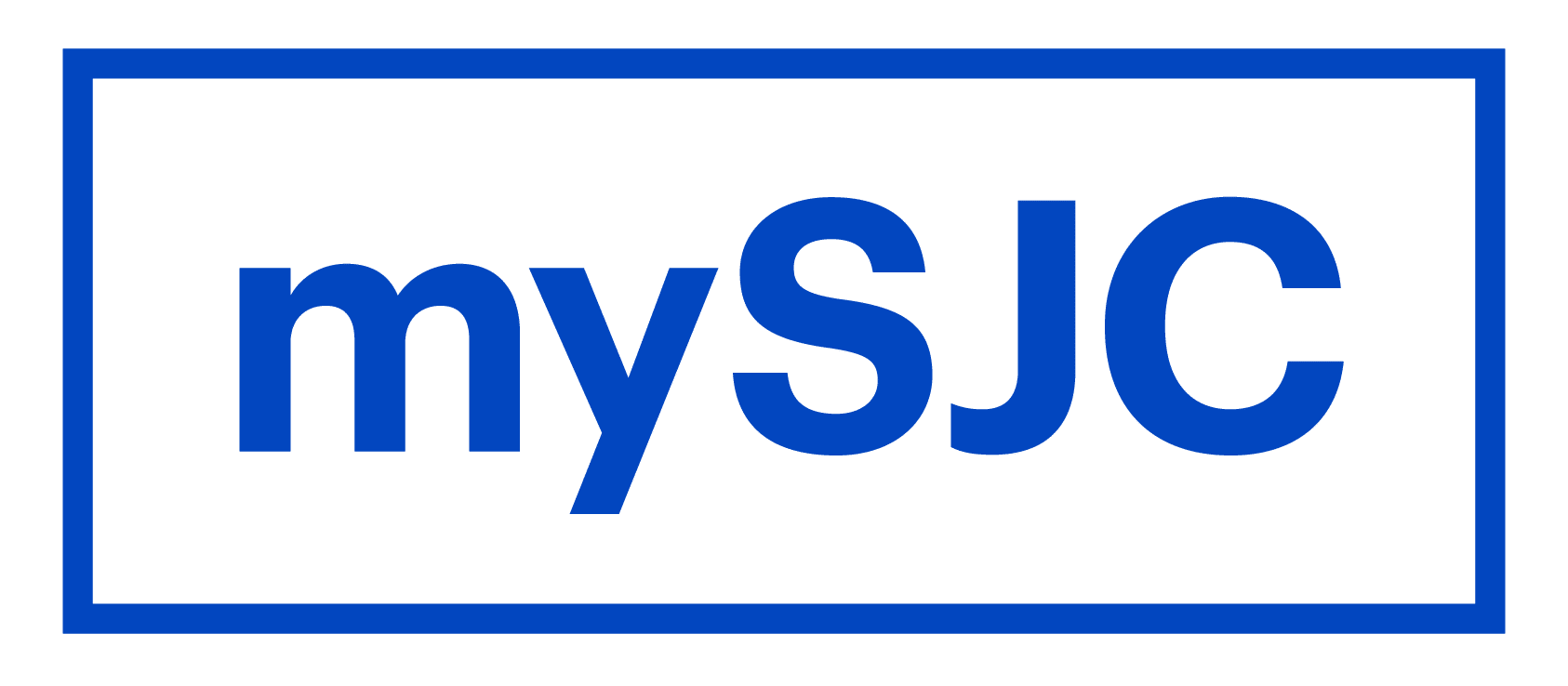A MEMIC Minute: The Perfect Office
Share
In today’s high tech office work environments, we do more and move less from our office chair in front of our computer. All kinds of aches and pains can be avoided if a few basic guidelines are followed:
CHAIR: A good office chair should be adjustable and fit your body stature. Your feet should comfortably be supported on the floor or foot rest. The seat pan should be 2‐3 finger widths from the back of your calf when your butt and back are fully supported against the back rest. The inward curve of your back should be filled by the outward curve of the chair back. The seat pan should be parallel to the floor and the back locked and form a 90 degree angle with the seat. Armrests, if your chair has them should be located directly under your forearms and not lifting your shoulders. They should be at the same height as the desk or keyboard drawer. In many cases it is best to eliminate the arm rests.
KEYBOARDS: Keyboards come in all kinds of shapes and sizes. Locate the keyboard at your sitting elbow height. When you bend your elbows to 90 degrees and parallel to the floor the keyboard should be under your fingers without any reaching. Your elbows should rest comfortably at your sides. Remember no reaching. Your wrists should be in line with your forearms and not angled to the little finger or thumb side of the hand. If your wrists are awkwardly angled you may be a candidate for a split keyboard. These are shaped with a curve or actually split in two.
MOUSE: The mouse should be on the same plane as the keyboard. Pull out shelves under a keyboard tray are not on the same level as the keyboard. Typically a mouse on a secondary pullout platform has to be raised approximately 1‐1.5 inches. No reaching to the mouse. If it is a reach on the right side of the keyboard try placing it on the left side. Give yourself time to get use to this location.
MONITORS: Monitors come 1, 2 and 3 per desk now a day. Where do you put them? If one of the monitors is primary and viewed most of the time place it directly in front of the keyboard and in line with you. Flank the other one or two monitors and angle them so when you rotate to look at the screen you are perpendicular to the viewing surface. If you use 2 monitors equally, place them equally in front of you with the split down the middle of your keyboard. The top of the screens should all be the same height as your neutral sitting eye height. If you wear bifocals and view the screens through the lower lens lower the screens so your head is comfortable and not extended backwards. The screens should be 18‐24 inches from your eyes.
DOCUMENT HOLDERS: Documents should be raised off the desk and placed on a holder in a comfortable reading zone. Provide a desk task light to focus on the document.
LIGHTING: Lower the overhead lighting in your office so the monitor is 3 times brighter than the ambient room light. Avoid glare on the monitor and light in your eyes. Use a binder or notebook to shade your eyes and determine if there is unwanted light in your eyes from above. Remove light bulbs or turn the lights off. Don’t make it too dark, some light is good, but not too much.
TELEPHONES: Phones, if you are a frequent and user a solution can be summed up in one word, headset. Headsets come in many shapes and sizes pick the one that works best with your system and personal comfort. Don’t be a phone cradler.
SIT/STAND: Consider standing a portion of the day. Be creative and make a portion of your work space a standing work area. Consider a sit/stand work station for the computer.
STRETCH BREAKS: Take frequent breaks throughout the day and stretch.
Courtesy www.memicsafety.com