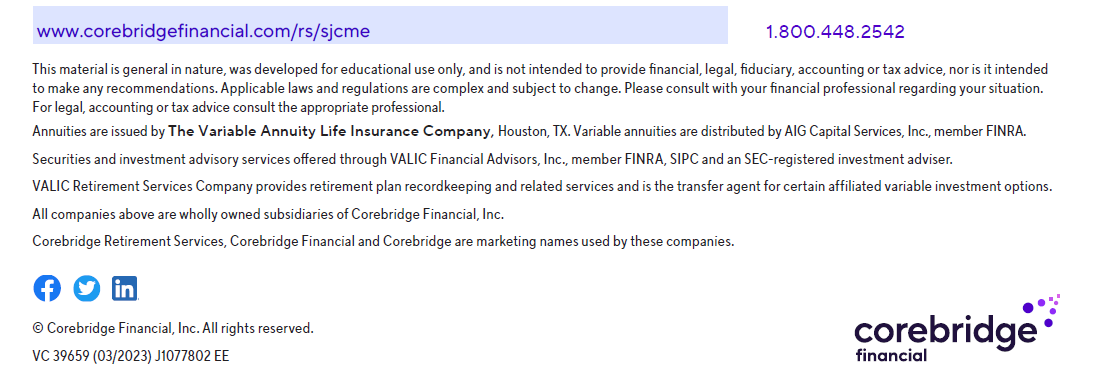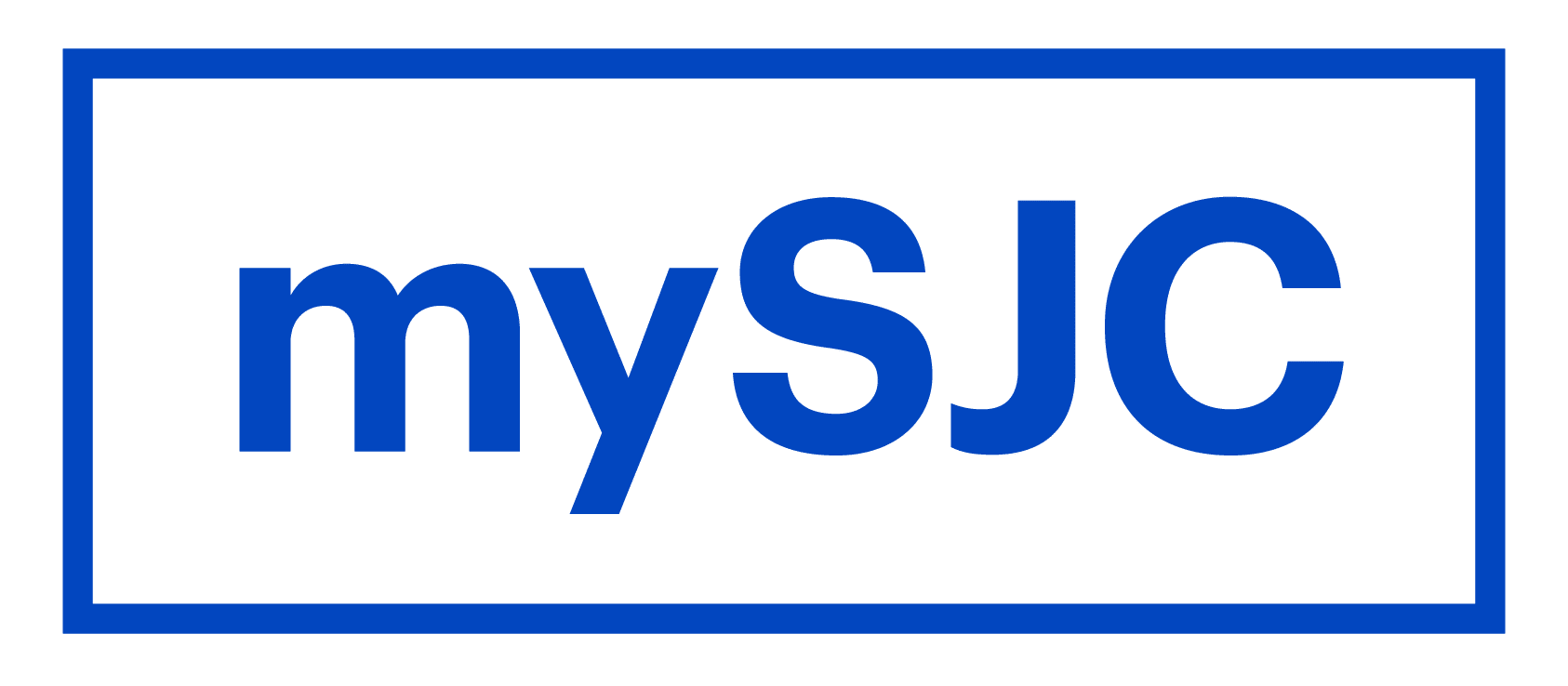It’s easy to update your beneficiary information online
Share
Designate beneficiaries for your retirement plan by following the instructions below.*

How to update your beneficiary information
*Beneficiary: The person you designate to receive any remaining account balance or income payments should you pass away.
Access the beneficiary page
- Log in to your account on www.corebridgefinancial.com/rs/sjcme
- On the next screen, click the dropdown menu next to your name at the top of the page
- Click “Change Beneficiaries”
You will be able to add, update or delete beneficiaries and designate beneficiary percentages.
Create a new beneficiary
- Click “Add a beneficiary”
- Enter the new beneficiary’s details
- Click the “Save” button
Note: Fields with a red asterisk are required.
Edit a beneficiary
- Click the plus sign by the beneficiary’s name
- Edit desired fields on the record
- Click the “Save” button
Delete a beneficiary
- While editing the record, click the “Delete” button
Note: Only unassigned beneficiaries can be deleted.
Set or manage beneficiaries
- Click the “Beneficiary Designations” button at the bottom of the screen
- Scroll down until the buttons “Manage Your Beneficiary” and “Change Beneficiary Designation” appear
- To edit a designation, click “Change Beneficiary Designation”
- To modify, click “Update”
- Change the benefit percentage and/or the “Primary or Contingent” type
- You can also choose to click “Remove”
- Before removing, you must first delete the percentage
- To add a beneficiary, click “Add Beneficiary Designation”
- Select the desired person/entity from the dropdown on the left
- Set “Primary or Contingent” and enter a percentage
— Click the “Add” button
Review your beneficiary designations
- From any page:— Click “Your Name” in the upper right corner of the page
— Click “Change Beneficiaries”
— Click the “Beneficiary Designation” button
Will I receive a confirmation of the updated beneficiary designation be sent to me?
Yes, Corebridge Financial will send a confirmation email by way of PersonalDeliver-e® whenever you update a beneficiary designation. In addition, we will mail a confirmation letter to your address of record. Beneficiary updates will also appear on your next quarterly statement.