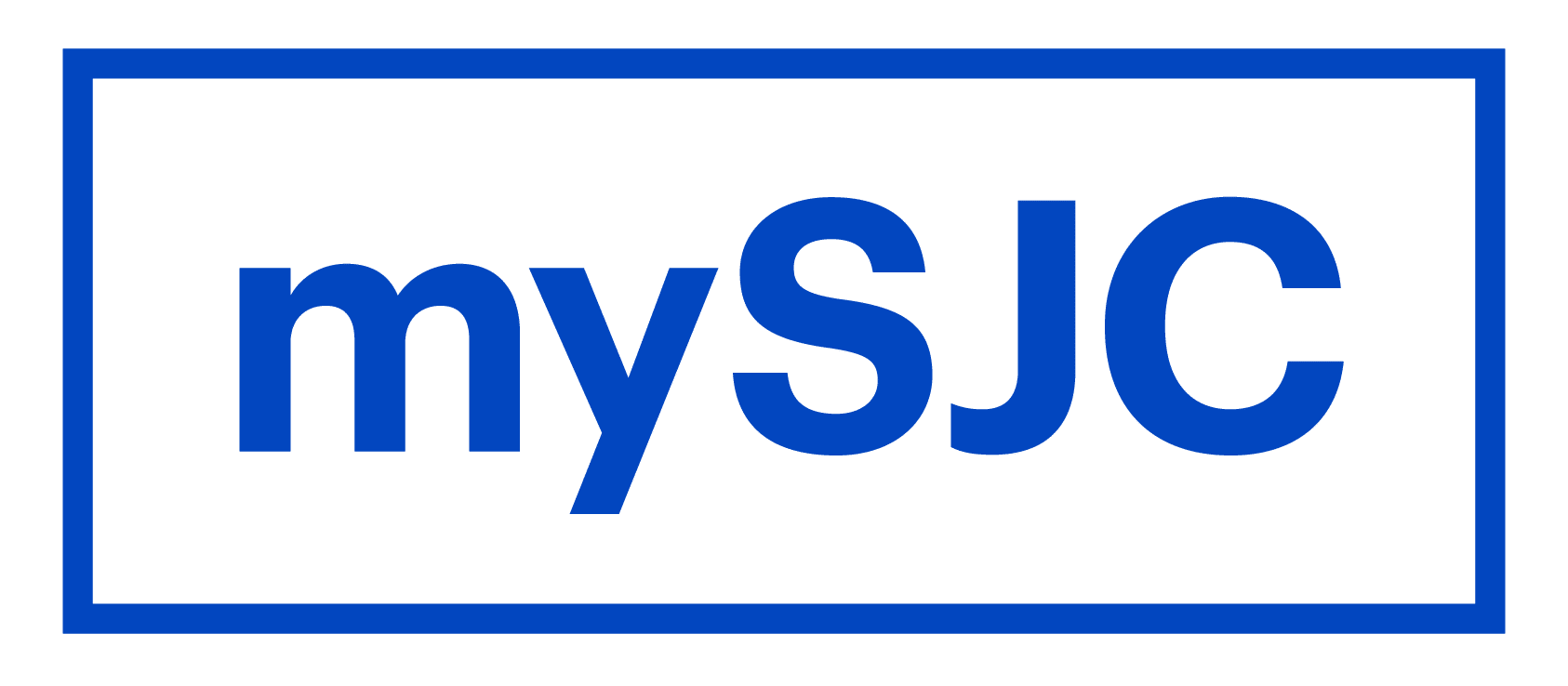LOADING
Events Management System Information and Policy
Administrative
Hosting an event on campus?
Read this event protocol overview before reserving a space or advertising your event. Then, fill out this form to notify us of some of your preliminary details.
To reserve a room, request catering, schedule an event:
Use the link, https://reserve.sjcme.edu. You can also access this on the quick links page, labeled “Reserve a Room”. Authorization is required to access this portal. Use your SJC network credentials to login. Your username does not include the ‘@sjcme.edu‘.
Eventpro Homepage Functions
- Home – returns you to the start page for EventPro
- Calendar – displays all booked events, room reservations, and vehicle requests made with your ID. A day, week, and monthly view are available.
- New Booking – for creating a request for reservation in the system. Use this if you already know the room or other resource needed.
- Search – a quick way to find events or reservations made with your ID only.
- Find Space – this feature is best used if you know you need a space or vehicle, but don’t know which. This will search all available resources within the parameters you set. From here, you can also book these resources.
- Pay Invoice – for external parties to pay on their invoice balances.
Important Policies
- Events must be scheduled with a minimum of 14 days notice. If your event is within a 14 day timeline, please submit your online booking and call x6617 to inquire about the feasibility of the request
- Large events (campus wide, open to the community, multiple venues, multiple days) must be coordinated with the events department before booking online. Please come prepared to share an approximate timeline of your event
- Please plan to attend a service providers meeting two weeks prior to your event in order to confirm event specific details with the appropriate campus staff. Service provider meetings are held weekly at 10a in the Scully Polycom Conference Room.
To book a space or a vehicle
- Select Find Space.
- Fill in the fields with known information and select “Find Space”
- Select New Booking across from the resource shown as available.
- Follow the prompts as you fill in the required information.
- Event Name – please be as specific as possible and avoid repeat event names for large events
- Department Code
- Description – please provide context for your event. Is this a meeting, conference call, class, are there outside guests attending?
- Venue Booking Information
- Confirm details
- Venue Services and Setup Requirements
- Technology – will you need any resources already in the space or will you need any resources brought to the space — yes/no
- Setup Requirements – will you need tables, chairs, linens, special layouts — yes/no
- Enter any requirements here for venue services
- In this section please detail any and all requests for setup.
- Tables, chairs, linens, layout
- Speakers, projectors, microphones
- Signage guiding guests to the venue
- In this section please detail any and all requests for setup.
- Location Information window
- Add any additional rooms/vehicles as needed.
- Location Resources window.
- Add any catering if needed
- Select Catering – Internal in the Resource Categories section.
- Select menu items needed. A window will pop open when an item is selected for more information needed.
- Add any catering if needed
- Select Next to the Summary window.
- Select Finish to submit reservation. A confirmation for your request will be emailed.
To update or cancel your reservation
- Select Calendar.
- Find your event and hover your mouse over it.
- Select Edit or Cancel. You will only be able to edit or cancel events you created.
- Follow the prompts to finish.
Planning and Executing an Event:
- A brief meeting or phone call with the events department is required a of minimum one month prior to your event if your event is any of the below:
- Over 50 people attendance
- Multiple day activation of the space
- Multiple room usage
- Requires custom catering, setup, rentals or additional services
- Managers of events with 20+ attendance are subject to attendance a service providers meeting 2 weeks prior to event
- Service Providers Meetings take place every Wednesday at 10 a.m. in the Scully Polycom Conference Room
- Please submit a timeline and all service requests prior to this meeting
Billing
- Internal usage of rooms is not billed
- Catering requests for an event will be billed to your department
- Other charges added to bills will confirmed with the client prior to booking, these include:
- Additional labor
- Additional supplies or rentals (linens, chairs, tables, stages, tents)
- Custom catering requests
- Departments will be invoiced within five days of the event to their cost center and the Treasurer’s Office will receive a copy and release the funds automatically
- If invoices require adjusting, a request must be sent directly to events@sjcme.edu within five business days of receiving the bill