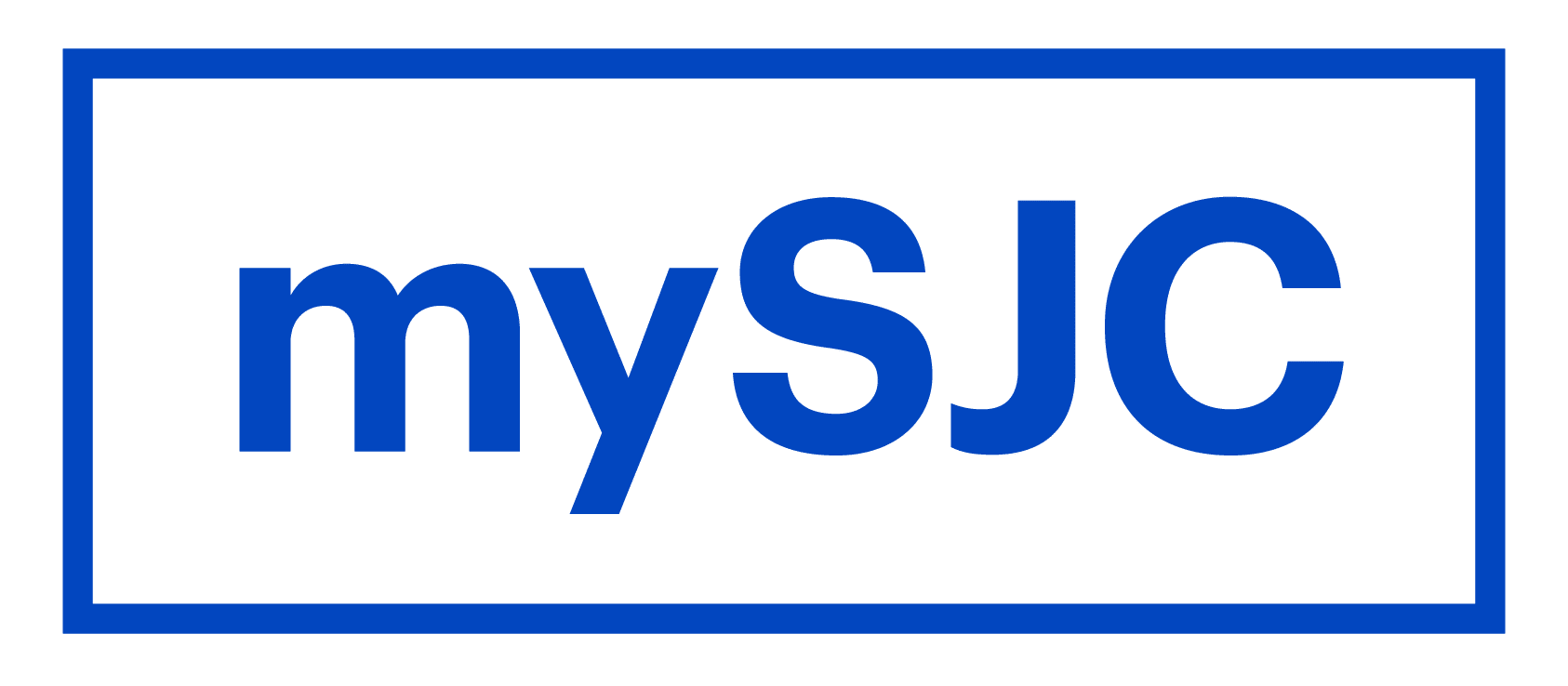Obtaining Office Supplies using SJC’s “Give & Take” Center
Finances
The “Give & Take” Centralized Office Supply Area
The “Give and Take” Center has moved from Alfond 4th floor to Scully 2nd floor!
With the recent STARS 2.2 Gold Certification, the College has identified an opportunity to streamline our purchasing practices. Improvements serve to minimize waste and shipping and delivery impacts on the environment, in addition to ensuring cost savings.
The “Give & Take” Center office supply area, located on the second floor of Scully, is now serving as the new home for office supplies for all College community members. Students, employees and staff members are expected to utilize this centrally located location to obtain items such as notebooks, pens, folders, staplers, etc.
Standing Invitation
- All employees are invited to bring their unused, excess office supplies to the Give & Take Center.
- All employees are invited to visit the Give & Take area as needed for office supplies and other miscellaneous items.
- To get to the Give & Take area, enter Scully Hall door C (furthest door on the right), go past the first office on the right and take the stairs. At the second floor, you can go either right or left to visit the cubicles that contain the supplies.
Purchasing Procedure
With the recent pause on general purchasing practices, Saint Joseph’s College recognizes that there may be items needed that are not readily available through the Give & Take Center. SJC has a corporate account with Amazon. All non-office-supplies orders for the college will now be processed through this account with approval. Please note – Amazon purchases made through corporate credit cards or through personal accounts will not be approved. For more information on ordering through Amazon, please contact Candy Barton (cbarton@sjcme.edu).
NOTE: Continue to use our local vendor, W.B. Mason for office supplies, as the college also has a contract with this vendor who has committed to a price match on general office supplies. Please note – When price matching at W.B. Mason, the price that you will see when you are not logged in is typically much higher than the price that we are charged through the contract. For more information or questions about using W.B. Mason, contact Lisa Rodrigue in Campus Services at lrodrigue@sjcme.edu.
Steps
- Email the authorized user in your department a link to the item(s) you are requesting and cc: the approving manager to request a purchase through SJC’s Amazon account and include the following information:
- Item number/quantity and description
- Department code and general ledger account number (ex. 000-7730). Reference the Chart of Accounts under “Tools and Forms”
- Department name and Recipient Name
- The approving manager of the department being charged should then “reply all” to approve the purchase and confirm that the department and main account code are correct.
- Orders will not be placed until the appropriate approvals are received.
- In the case of items that are available through both Amazon and W.B. Mason, the authorized user will compare prices and order the less expensive item, if they are the exact same item.