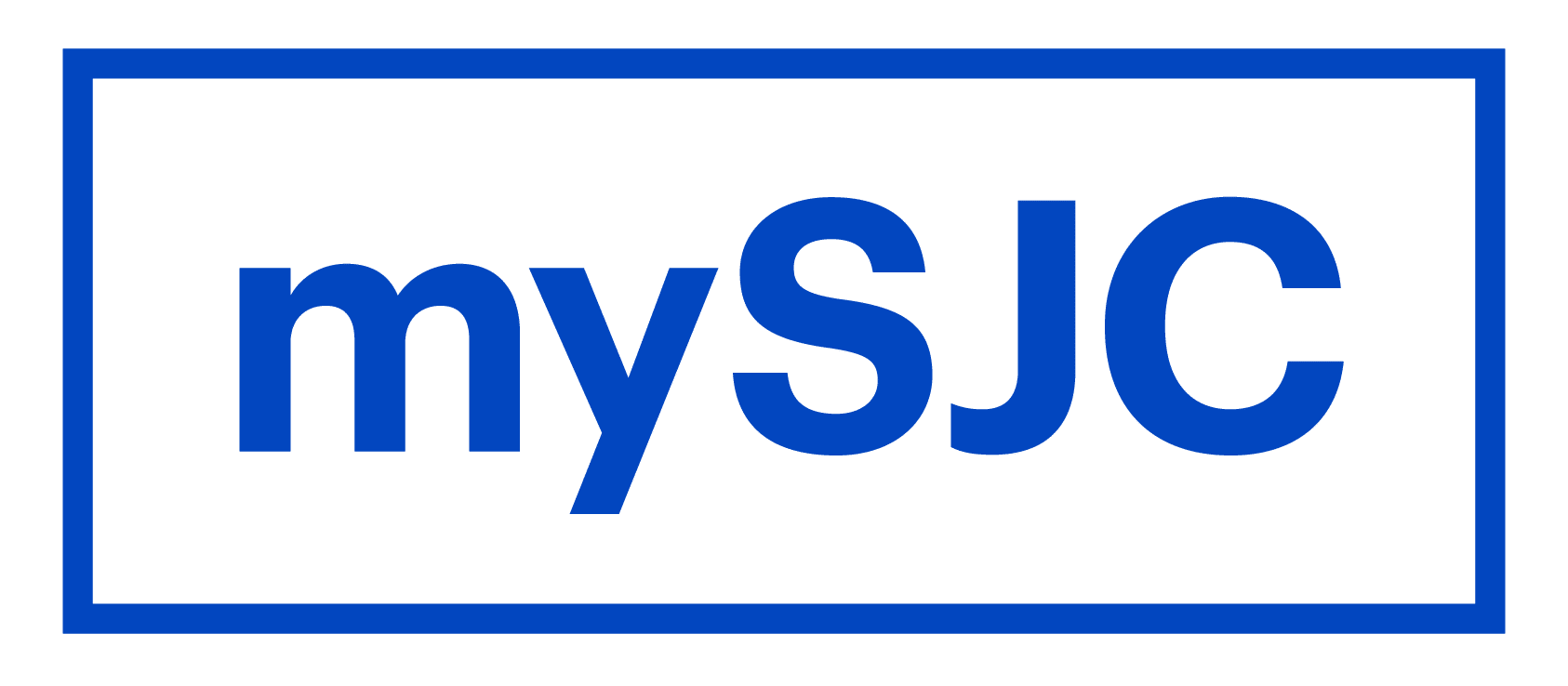Health Insurance
Student Services
Student insurance waiver notice instructions
In accordance with federal law and the College policy, all students must be enrolled in a form of health insurance. To this end, students are automatically enrolled in the Saint Joseph’s College Student Health Insurance Program for which a separate fee is charged, viewable on each student’s billing statement through Student Accounts.
All registered full-time students are required to complete the enrollment/waiver process annually. Students have the opportunity to request to waive the automatic Saint Joseph’s College Student Health Insurance Program, provided the student or family can provide proof of comprehensive private medical insurance coverage that pays for more than just emergency care in Maine. (Medicaid coverage from a state other than Maine or New Hampshire does not meet this requirement). Included are FAQ’s that may be helpful. https://www.crossagency.com/wp-content/uploads/2023/04/SJC-FAQ-23-24.pdf
Go to https://www.studentinsurance.com/Client/1526 and review the information to Enroll or Waive the Student Health Insurance Plan. The deadline to complete the process is August 1.